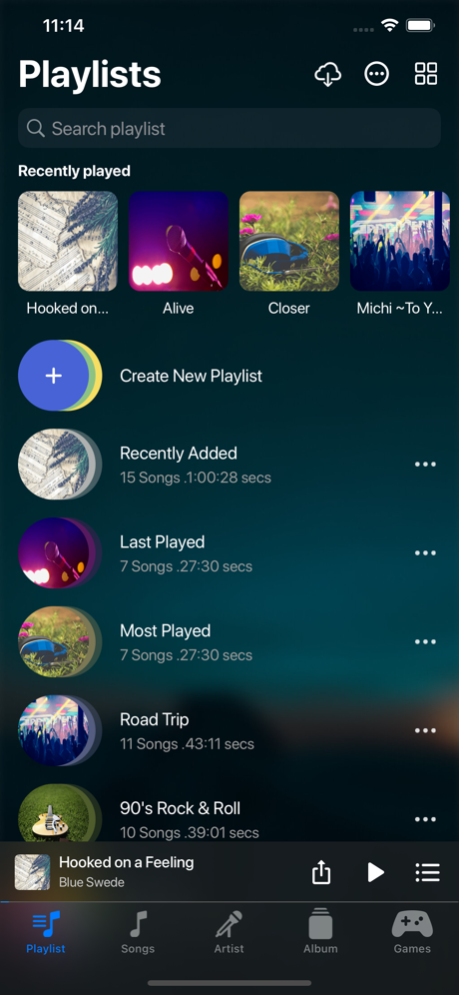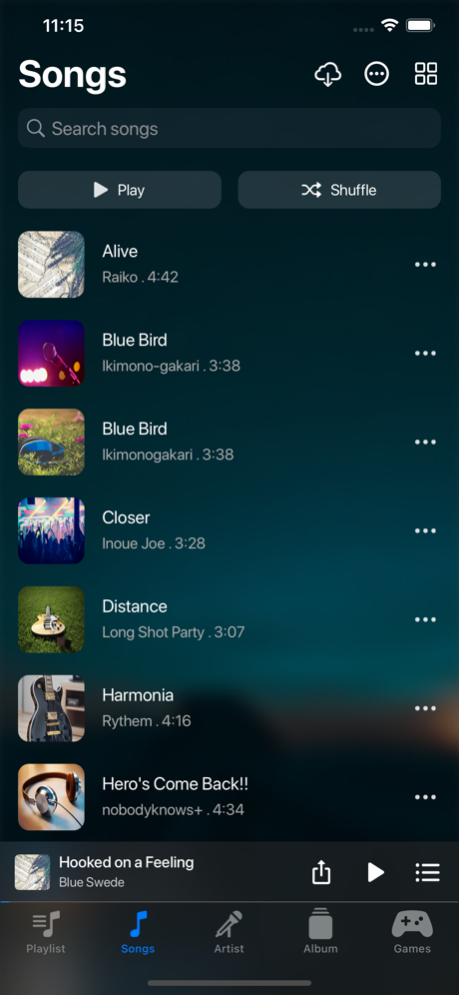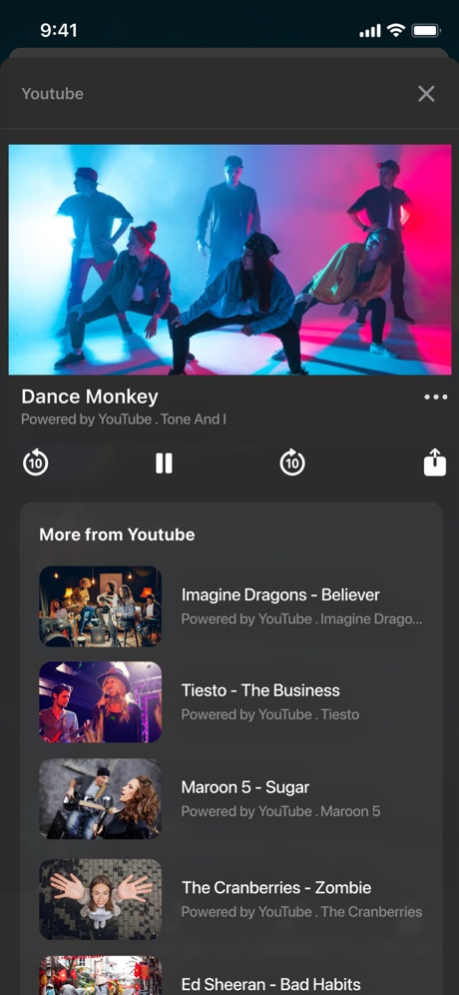Audify Music Player 1.0.13
Free Version
Publisher Description
Listen to your favorite artists, songs, & music videos – in one place – wherever you are, whenever you wish!
Audify music player is the best music player for iPhone with tons of features and a beautiful design. We ensure you have a great music experience with various features just for you.
Key features of Audify Music Player -
* Lyrics support – Sing it, don’t wing it!
* Video support for the playing song.
* WiFi down? Sketchy network? Internet off? Play offline - Music is still on!
* Create unlimited playlists & add music in one tap
* Categorisation of songs by artist, album, and genre
* Gorgeous free background theme and option to use from gallery photos.
* Quick & powerful search with suggestions
* Categorise your songs and audiobooks
* Party Shuffle Music - shuffle all your tracks
* Play songs repeat, loop & order
* Drive mode
* CarPlay supported in Audify Music Player app.
* Share your songs using AirDrop in the Audify Music Player
* Ask Siri to play songs from the app
* Import songs from your Google Drive, Dropbox, One drive, and cloud
* Listen off-screen: lock your screen or multitask while listening
Apple Watch Features
* Access your favourite music right from your wrist
* Control sound from the watch directly
* Create unlimited playlists and play from your library,
* Use your Apple Watch to control playback on a compatible iOS device
Play your favourite childhood game Tic Tac Toe while listening to your favourite songs! Play this offline game against Audify AI. To win this turn-based game, create a row of Os before the AI does. But, beware - Audify AI is a fast learner - it will not repeat the same moves again! What's more, Tic Tac Toe does not have any background music! So, you get to enjoy your own favourite playlists without any interruptions while playing this game.
Features:
* Offline play - no internet required
* Smart AI as your opponent
* Cool neon graphics
* Listen to your favourites songs in the background
Install the Audify music player and enjoy your favorite songs like never before. Anytime and
Anywhere!
Please note:
Audify Music player is an offline mp3 player app and It does not support online music downloads.
Like & follow us on:
https://www.facebook.com/ audifymusicplayer
https://in.linkedin.com/company/audify-tech-private-limited/
https://www.instagram.com/audify_music_player/
https://www.youtube.com/channel/UCCYTi1_l3QqTReHtrtyVe2A
https://www.audifytech.com
Privacy Policy:
https://www.audifytech.com/TermsConditions
We are all ears!
We are the ones who are always eager to learn.
All ideas and suggestions are welcome.
Send your valuable feedback to feedback@audifyplayer.com and review us on App Store.
Jun 22, 2022
Version 1.0.13
Hi there!
New app update is here with crash and bug fixes. Now the app is more stable and performs even better!
Here's to a more awesome listening experience. Cheers!
About Audify Music Player
Audify Music Player is a free app for iOS published in the Audio File Players list of apps, part of Audio & Multimedia.
The company that develops Audify Music Player is Audify Tech Private Limited. The latest version released by its developer is 1.0.13.
To install Audify Music Player on your iOS device, just click the green Continue To App button above to start the installation process. The app is listed on our website since 2022-06-22 and was downloaded 6 times. We have already checked if the download link is safe, however for your own protection we recommend that you scan the downloaded app with your antivirus. Your antivirus may detect the Audify Music Player as malware if the download link is broken.
How to install Audify Music Player on your iOS device:
- Click on the Continue To App button on our website. This will redirect you to the App Store.
- Once the Audify Music Player is shown in the iTunes listing of your iOS device, you can start its download and installation. Tap on the GET button to the right of the app to start downloading it.
- If you are not logged-in the iOS appstore app, you'll be prompted for your your Apple ID and/or password.
- After Audify Music Player is downloaded, you'll see an INSTALL button to the right. Tap on it to start the actual installation of the iOS app.
- Once installation is finished you can tap on the OPEN button to start it. Its icon will also be added to your device home screen.